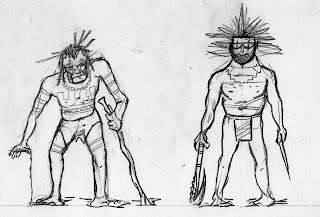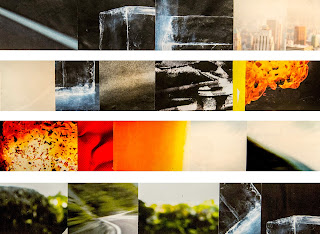Sunday, 8 December 2013
final
This didn't work either. I've run out of year and i still haven't managed to get anything to track perfectly. Very, very frustrating and i will have to sort it out before 2014. The issue must either be frame rate or just doing the tracking wrong. Test objects work fine in boujou and nuke but then screw up from maya. my time management on this term has been bad, and im finding being a director alot of extra work. thats all i have to say. im a failure at tracking.
Labels:
technical
Saturday, 7 December 2013
My Final Attempt.
If this doesn't track. I don't know what will and I will give up.
Hopefully this is high contrast enough to work.
I filmed it using a 28mm lens, which may be a bit distorted but it has an USM motor in it to smooth out the jitter. The difference between it and handheld is staggering already. But I am also smoothing it in AE aswell just to be on the safe side.
Labels:
technical
Museum Track update
Boujou seemed to track the scene OK. I masked off the legs of some people and put a little golden statue in. I made a cheap image sphere out of a tiff and rendered it out with a colour grade, grain and a little blur. The shadow needs to be corrected.
Labels:
technical
Boujou VS NukeX
I've decided to focus with Boujou for the rest of the time I have left. I like NukeX for splitting apart EXR files and sorting out renders, but for this kind of work, getting out image sequences and exporting to maya, The Boujou and AE workflow is a lot faster and more friendly.
I filmed this footage inside the British Museum Aztec section. Doing this made me realise a few things.
- A steady-cam is a must.
- Focus pulls are a pain in the arse on the smaller lenses that I love for photography.
- tracking markers are a must.
- People are a nuisance and make filming anything difficult.
Im not sure what I was aiming for filming this. It wobbles all over the place and I had no idea what I was actually going to put in the scene. However this gave me a wonderful new job of "IMAGE STABILISATION"
Now. Im a patient man. But the idea of 2D tracking footage before 3D tracking it made me sick to my stomach. But apparently the new creative cloud is good for something.
The Warp Stabilizer VFX button, smoothed it all out with a single click.
Labels:
technical
Friday, 6 December 2013
As good as this will get.
This is as good I think i can get this without using markers. I don't think its too bad. the model gets close to the camera which is often said to be a bad thing to do. But it was a good effort all the same.
Labels:
technical
Revelation
Well today it hit me. The issue with trying to position things and being unable to work out were to put them. DUH!.....tracking markers.....this is why we place tracking markers.....what an absolute idiot. I have some more footage to test, but without tracking markers I will have the same difficulty with placement. I hate myself for being so dense.
Labels:
technical
Term Summary
This hasn't been the best term for me. Being without the laptop for 2 weeks, really affected my ability to produce digital work. I tried to create as much hand-drawn as I could, from storyboards, to character designs and the colour script. But it still left me unable to do alot of what i wanted to test out. There were things I will have to do over the christmas break when I planned to do them in term, such as buying a model skull and attatching tracking markers to it, then applying cgi elements to them. I have managed to experiment the last 5 days in CGI tracking in Nuke and Maya, for the technical skills unit.
In some ways it was quite fun to do everything by hand. But being unable to open my files on the college computers due to different software versions was very frustrating. I've also found it really hard to organise my time.
In some ways it was quite fun to do everything by hand. But being unable to open my files on the college computers due to different software versions was very frustrating. I've also found it really hard to organise my time.
My schedule has been sporadic as I've havent known what to focus on at what time, the idea was far from realised until late into the term and it was hard to work on any creative aspects before that was nailed down. However I've done my best from what's happened and I feel more confident to begin the second term. Probably with a backup computer.
Labels:
aztec
Thursday, 5 December 2013
Filling out the storyboard
The entire project is now storyboarded.

 I gave Emma drawings like these for her to do her concept art around.
I gave Emma drawings like these for her to do her concept art around.
Labels:
aztec
More tracking testing
Here is a more successful track. All the frame rate is sorted out and it looks better. A small drifting does occur.
Importing these into maya is a pain because of the lack of a ground plane. I think the drift occurs due to positioning.
Im bored of dinosaurs in ravensbourne now so need some different footage.
Labels:
technical
Museum Updates and tests
Went to the British Museum today to survey it, it was a darker day which was good to see the inside. After learning about the motion tracking. I'm doubting if the Aztec room is the best place to try and film. It would be ok if we are able to bring in lights of our own but I doubt this would be acceptable to the museum. There are other locations in the museum which would be high contrast enough for us to track or bringing in blue tacked tracking markers might be another idea. The lighting in the room and masks is so low it was hard to get decent photos with a 50mm lens at 1.8 on a 5D with an iso of 1000. I got some footage to try and track which i will do later.
The room was too busy to take a HDRI which I had planned to do. But I at least got these photos of one of the masks.
Talks about filming in the British Museum

I decided early on I wanted to film in the british museum. I think if we could pull it off it would provide a brilliant filming location. I had an email discussion with someone who works to provide access for film crews into the museum. They require a fee to accommodate this.
Labels:
aztec
Wednesday, 4 December 2013
Aztec Characters
I wanted the same for the Aztecs as I did for the conquistadors. Normal proportions.
I created these designs.
Then gave the Aztec design challenge to James.
Labels:
aztec
Conquistador Characters
I decided to design some conquistador type characters quite early on. I wanted them to be well proportioned and quite un-stylised. This would keep them as distinct characters from the God Quetzacoatl and also, ungodly. Which is important for the story.
My first inspiration for the look of these characters came from historical illustrations.

http://upload.wikimedia.org/wikipedia/commons/f/ff/Conquistador_Pedro_de_Alvarado.JPG
I really liked the symbolic aspect of the morian helmet and thought it was an important thing to apply to my own characters.

Another big influence was Werner Herzogs film Aguirre, The Wrath of God. I then experiemented with different shapes for characters
And cartoony looks.
Before settling on something a little less humorous. I still think the design could use some more realism injected but I'm happy with the proportions, so perhaps the refining could be left until modelling as I dont really have more time for it now.
Labels:
aztec
Tuesday, 3 December 2013
Return of the dinosaur
After retracking, exporting and seeing the cylinder work better. I put the dinosaur back in the shot. He's looking quite a bit better now the position has been changed.
Here is another example with the dinosaur slightly lower. There is still drifting problems. But I will try with the other clip and export that from Boujou to maya aswell now, to see if its the footage causing the problem.
Labels:
technical
Walk before you can run
Because of the prehistoric failure of the last test. I decided to do something simpler and attempt a cylinder.
I think the reason the objects are moving all over the place is to do with the placement. I have other theories as well. Here are my 3 ideas of why they suck:
1. The frame rate may be off between the programmes. Maya should just render the frames with no issues, so perhaps playback in Nuke is off.
2. The objects are not positioned in the scene correctly. This would cause parallax issues.
3. The camera settings are wrong in Maya. The focal length says its 14mm when it should be 28mm. this cylinder made and rendered through maya tracks ok-ish. But the footage is out of focus in parts. I wonder if this has affected it.
I think the reason the objects are moving all over the place is to do with the placement. I have other theories as well. Here are my 3 ideas of why they suck:
1. The frame rate may be off between the programmes. Maya should just render the frames with no issues, so perhaps playback in Nuke is off.
2. The objects are not positioned in the scene correctly. This would cause parallax issues.
3. The camera settings are wrong in Maya. The focal length says its 14mm when it should be 28mm. this cylinder made and rendered through maya tracks ok-ish. But the footage is out of focus in parts. I wonder if this has affected it.
Labels:
technical
Maya Issue
Tried to add a dinosaur into the footage in Maya. As you can see this hasnt worked out. The camera seemed to export fine. and worked when I positioned, but reintegrating seemed to throw some problems.
Labels:
technical
Boujou test
I then tried the same thing in Boujou. I like Boujou as it is simpler to export scenes to Maya, but its a pain because it likes image sequences.
I cant create a video from within Boujou but here is a screen recording showing a box that is tracking quite well.
So I've been more successful at tracking within both programs. Boujou feels more intuitive, but it involves another programme in the pipeline and it would be nice to stick to Nuke. I will now experiment exporting those cameras and scenes into Maya.
I tried to track one of the 2 bits of footage I had filmed.
the scene seemed to track ok.
and rotating the scene to the correct angle was much easier than in nukex
So I've been more successful at tracking within both programs. Boujou feels more intuitive, but it involves another programme in the pipeline and it would be nice to stick to Nuke. I will now experiment exporting those cameras and scenes into Maya.
Labels:
technical
Monday, 2 December 2013
Drift Issues Continued.
I watched a tutorial on digital tutors to try and work out the causes of the drift. I found out a few things about the track I did.
- My track error was above 1. This would mean an inaccurate track.
- Because you can't select individual points in the point cloud in Nukex it makes placement quite difficult. This would explain why people like to select their own points rather than auto tracking.
- My detection thresh hold was too high, I was tracking 150 features inaccurately
To sort these issues I;
1. used the refine tool to refine tracks and reduce the error to below 1.
2. Picked obvious points that referred to things i knew in the footage. For example, the few floor tracks.
3. I upped the amount of points and increased their accuracy. I ended up with the same points but they were better.
This is the video changing these settings.
As you can see the track is far better. But I know this is more down to it being quite easy to do. The ground plane in this video is still off but because this is a sphere it doesn't notice so badly. I am going to attempt a similar experiment in Boujou and see how the process compares.
Labels:
technical
Drift Issues
I found out the drifting was due to the ground plane not being set correctly.
Labels:
technical
First NukeX test
Today I have had my first attempt at tracking in NukeX, using some footage I got from filming in uni.
exporting the camera into Maya created a weird point cloud that I didn't understand. I spoke to Nick about this and he says the points can export as weird sizes sometimes and to double check that.
This is the first test video I have created using the 3D geometry available in Nuke
As you can see, the box drifts around the floor. I'm not sure why this is.
Labels:
technical
Sunday, 24 November 2013
Colour Script
After sorting out the shot order and script. I worked on a colour script for the film. As I am still without computer and after seeing "The Incredibles" colour script, I thought it would be interesting to do this by hand. I cut out 16x9 images from a magazine and sorted them into the order.
This shows the transition from the museum to the aztec temple, to the storm, to the fire and then to the forest and back to the museum again.
Labels:
aztec
Tuesday, 19 November 2013
laptop disaster
Before the weekend my laptop died. This means I am having trouble updating my blog and getting computer work done. It is being repaired at the moment and I hope to have it back soon, in the meantime I am trying to use the computers in college.
Lens Choices
After looking at the different lenses. I think I will need a distortion free wide angle lens (maybe a 35m) for filming inside the museum. Aswell as something like an 70-85mm for close ups. Professional cinematographer and lighting engineer Barry Gross recommended a very wide angle lens which has minimal distortion available to rent from;
http://www.vintagelenses.com/
http://www.vintagelenses.com/
Wednesday, 13 November 2013
Lenses etc 2
28mm
135mm
In this next experiment I was looking at the way focal length distorts at different distances. As you can see 28mm is quite distorted and fish-eye at this close distance where as there is very little distortion from 135mm.
Lenses ect
For part of the research into cinematography i have been looking at lenses and their uses, Today I have been experimenting a bit with the distortion and differences between lenses, to inform my decisions about ones to use for my project.
This first image is my living room table with some assorted objects. Using a 28mm Lens on a Canon 550d. The 550D is a cropped sensor, meaning smaller than 35mm. Canon don't actually tell you that because they don't want to sound weird. Unless you buy a lower spec EFS lens, The 550d will magnify any lens you put on it and make its focal length meaningless.
Here is the 28mm on a Canon 5D with a full-frame sensor. As you can see, much more rubbish is revealed at the side of the frame.
Lifeline
I was beginning to really get disheartened with coming up with a way to link the whole project together. I spoke to my tutor and he gave me good advice. Going the other way with the project and having humour in live action interspursed with the rest. Makes a lot more sense to me.
by using the masks in the museum as the narration I can really link everything together and still make it original and not cheesy or overly dramatised.
Labels:
aztec
Greenscreen Day
We rented out Room 308 to do some green screen and filming tests. This is important for me as I've never done any filming before on the 5D and its useful to test this out before doing the live action next term.
Character Designs
I have been trying to design the character of Quetzacoatl. By examining the various forms he takes in art work and then creating my own design with other inspirations.
Looking at the stone sculptures has inspired me to turn the character into 3D
The codex images where difficult
This He-man toy interests me as a combination of snake and human. As the name "Quetzalcoatl" means 'feathered serpent'
But I need to avoid creating a character that looks like a dragon.
I created sketches about how to create something human and serpent like, based on the stone sculptures.
I finally settled on
Labels:
aztec
Subscribe to:
Comments (Atom)